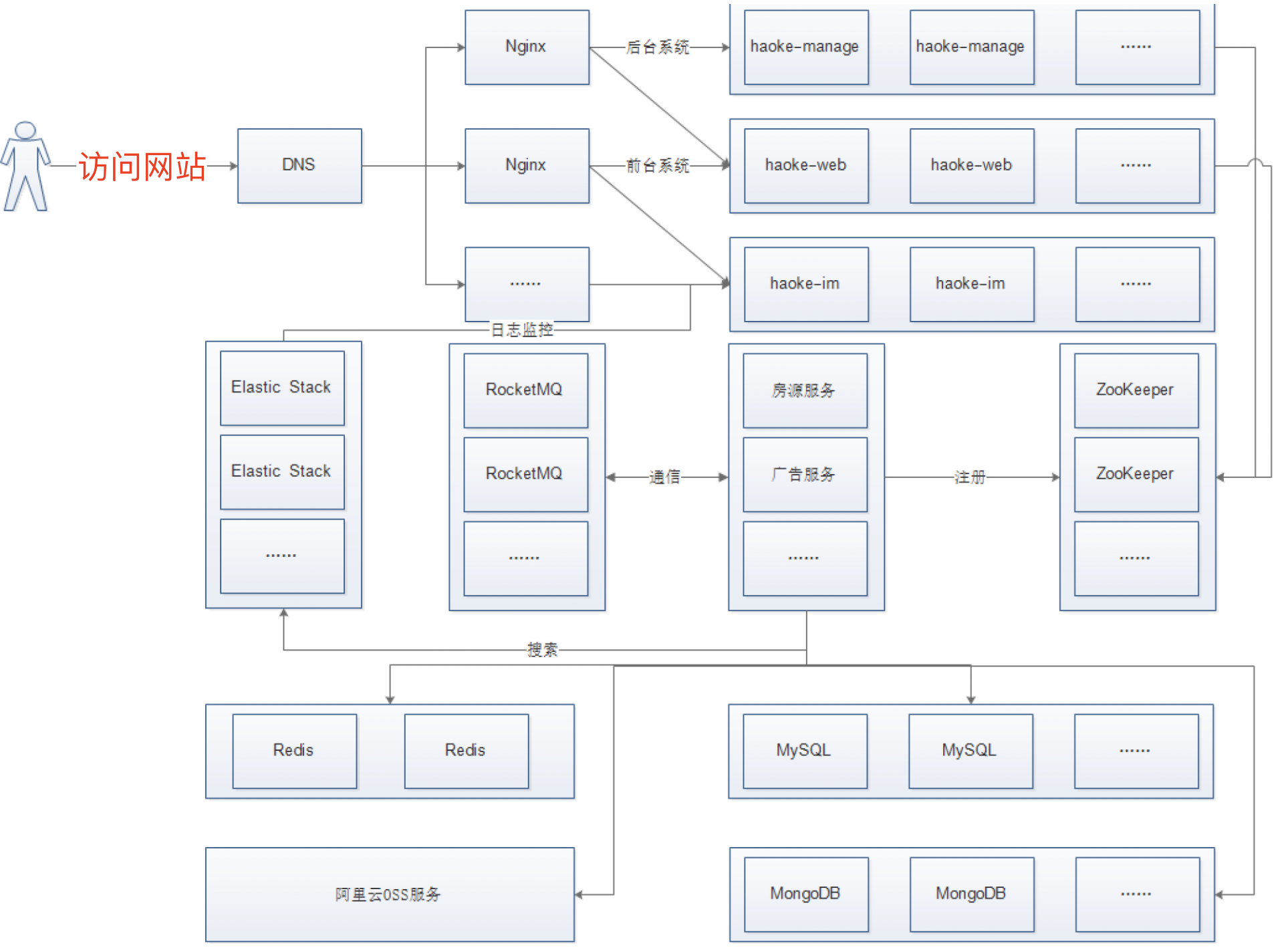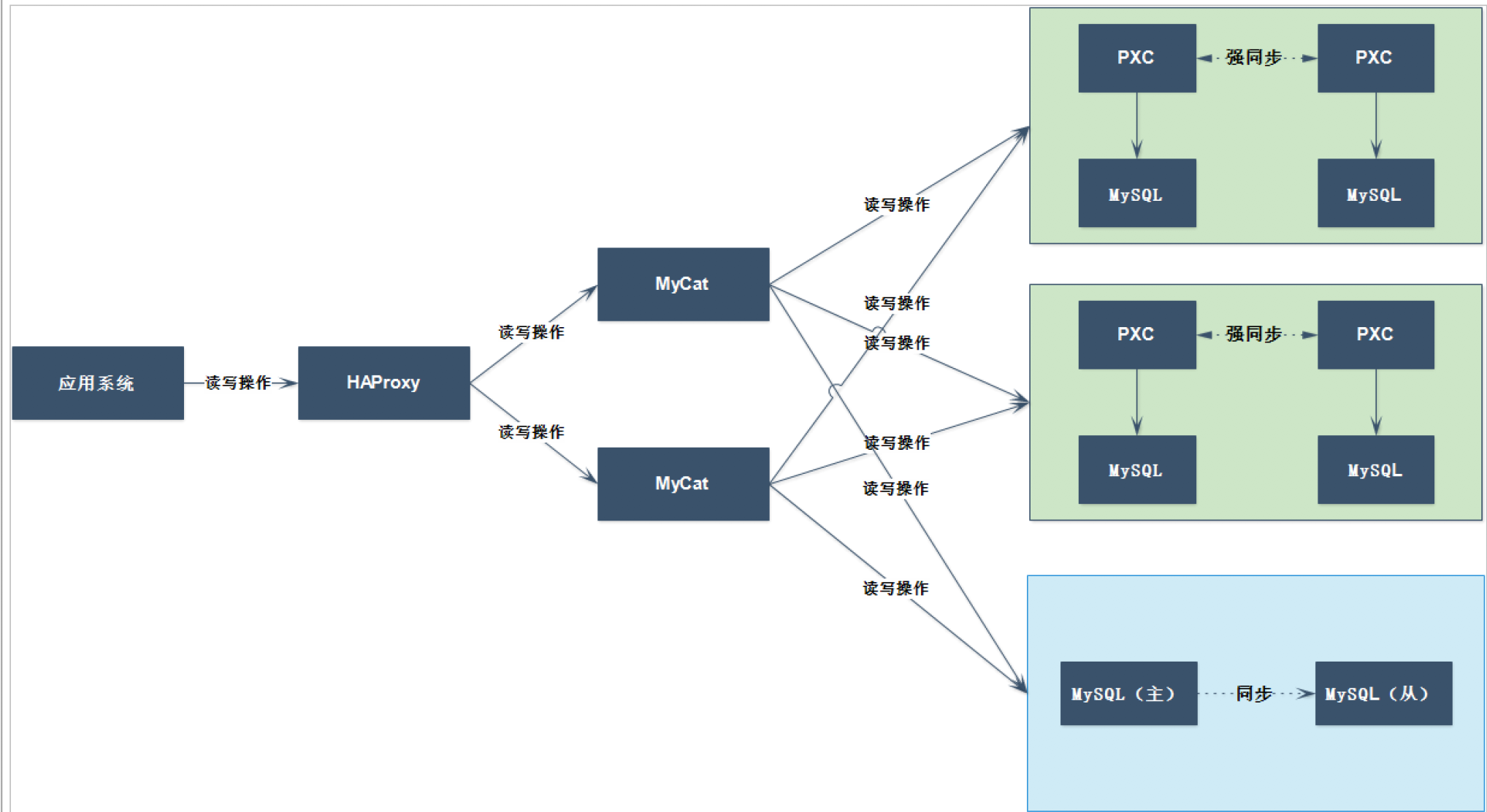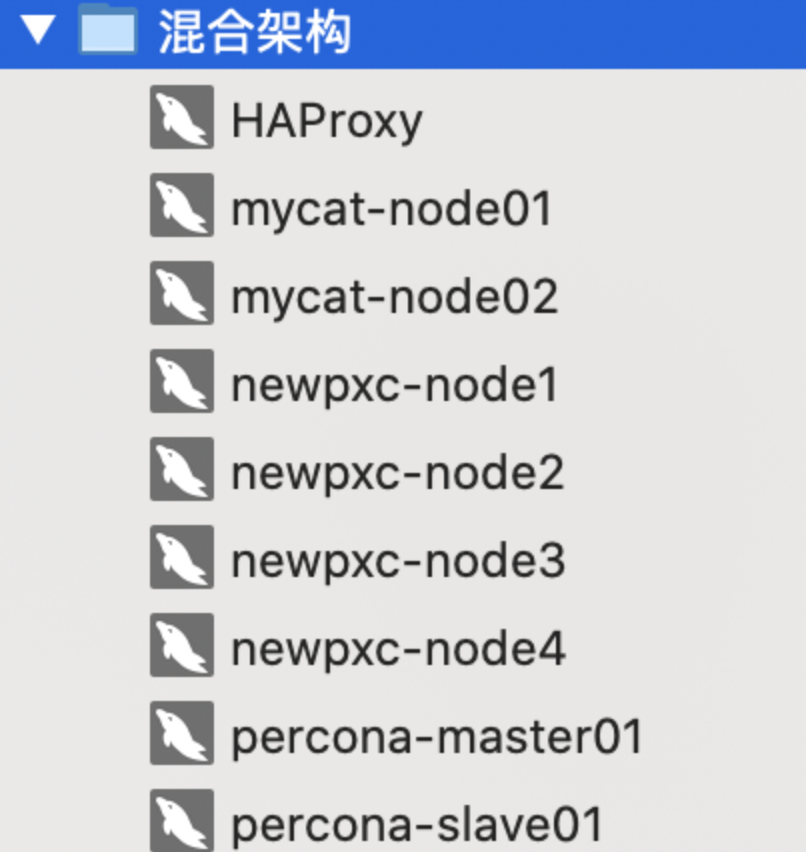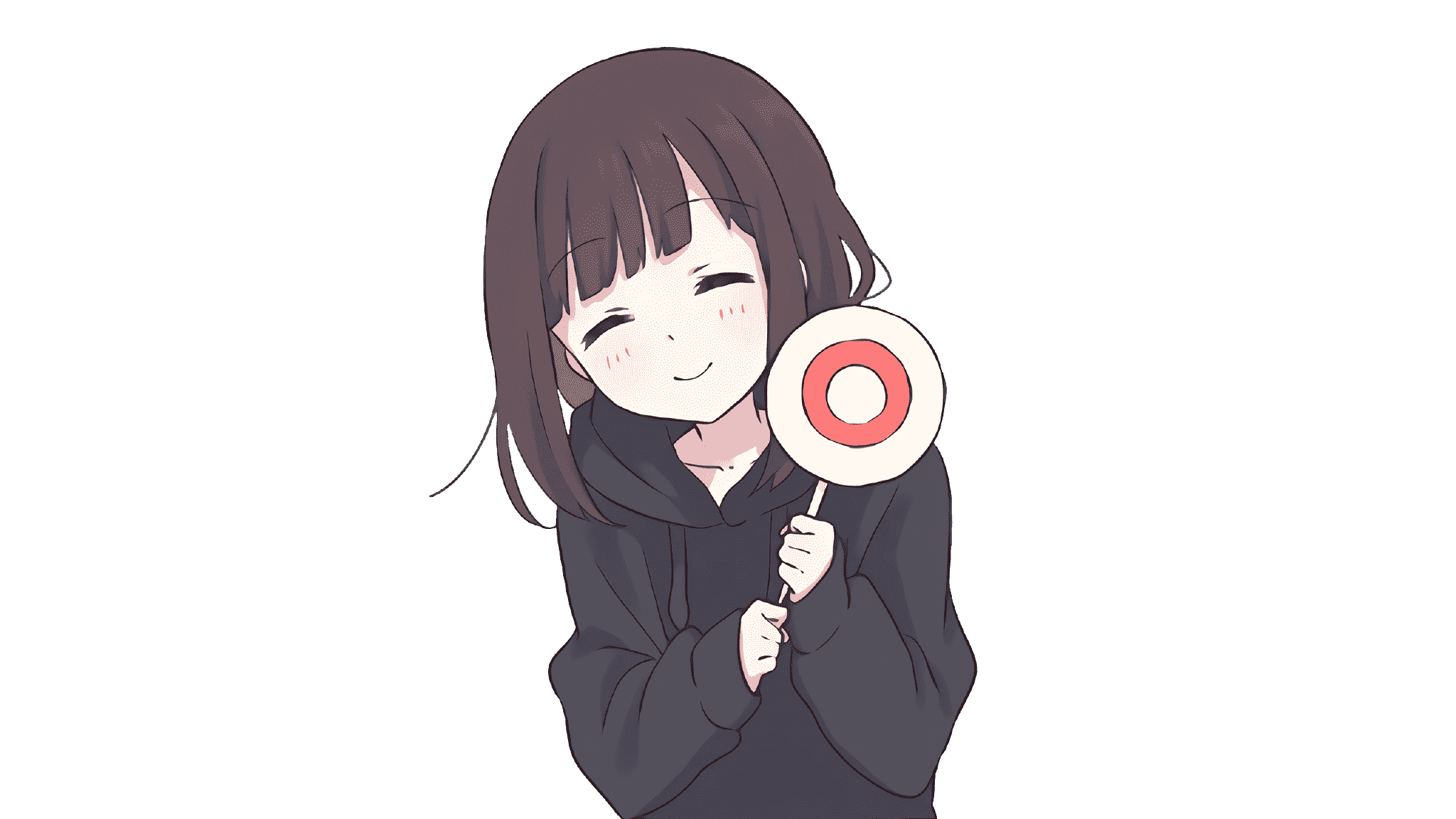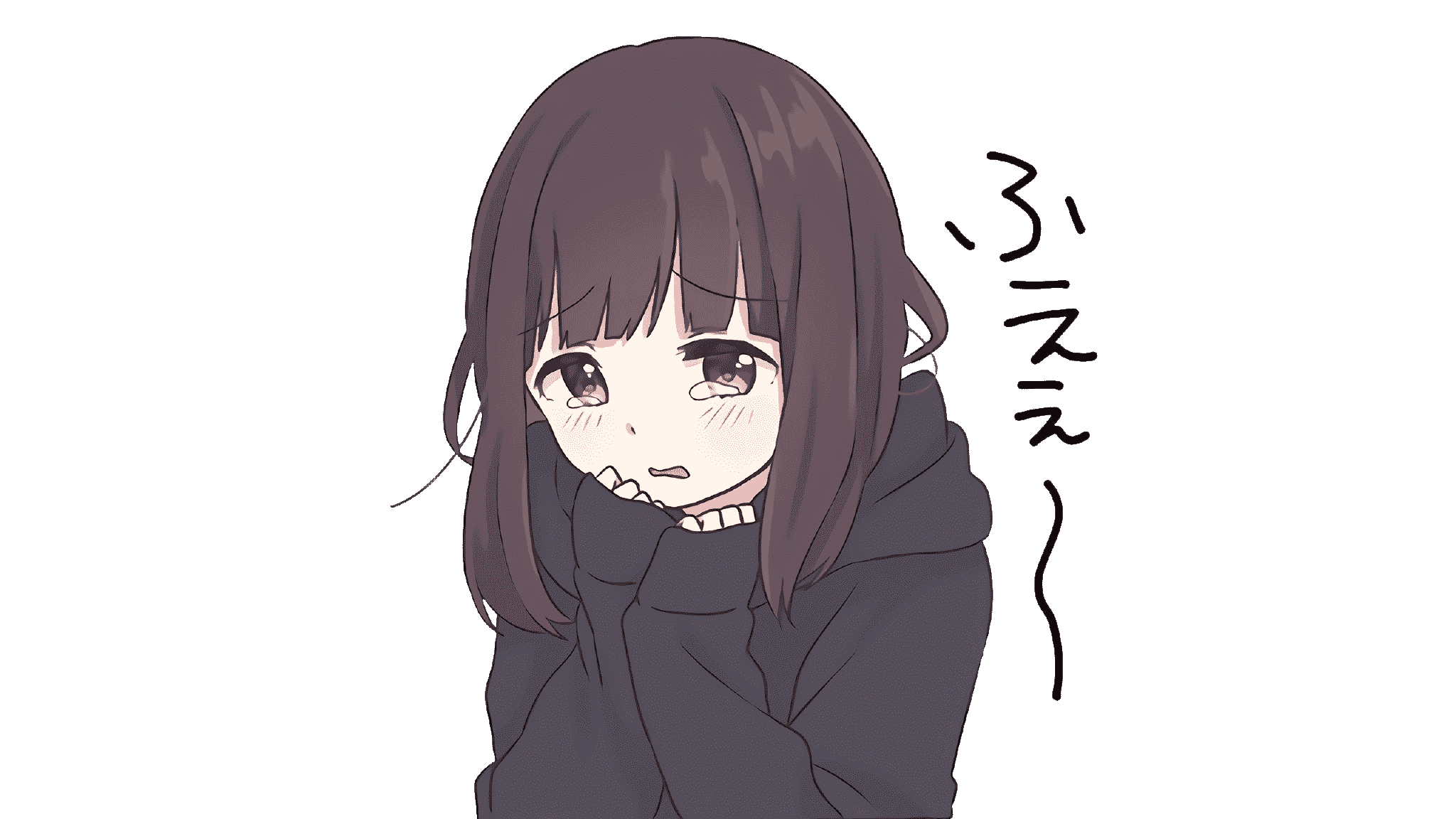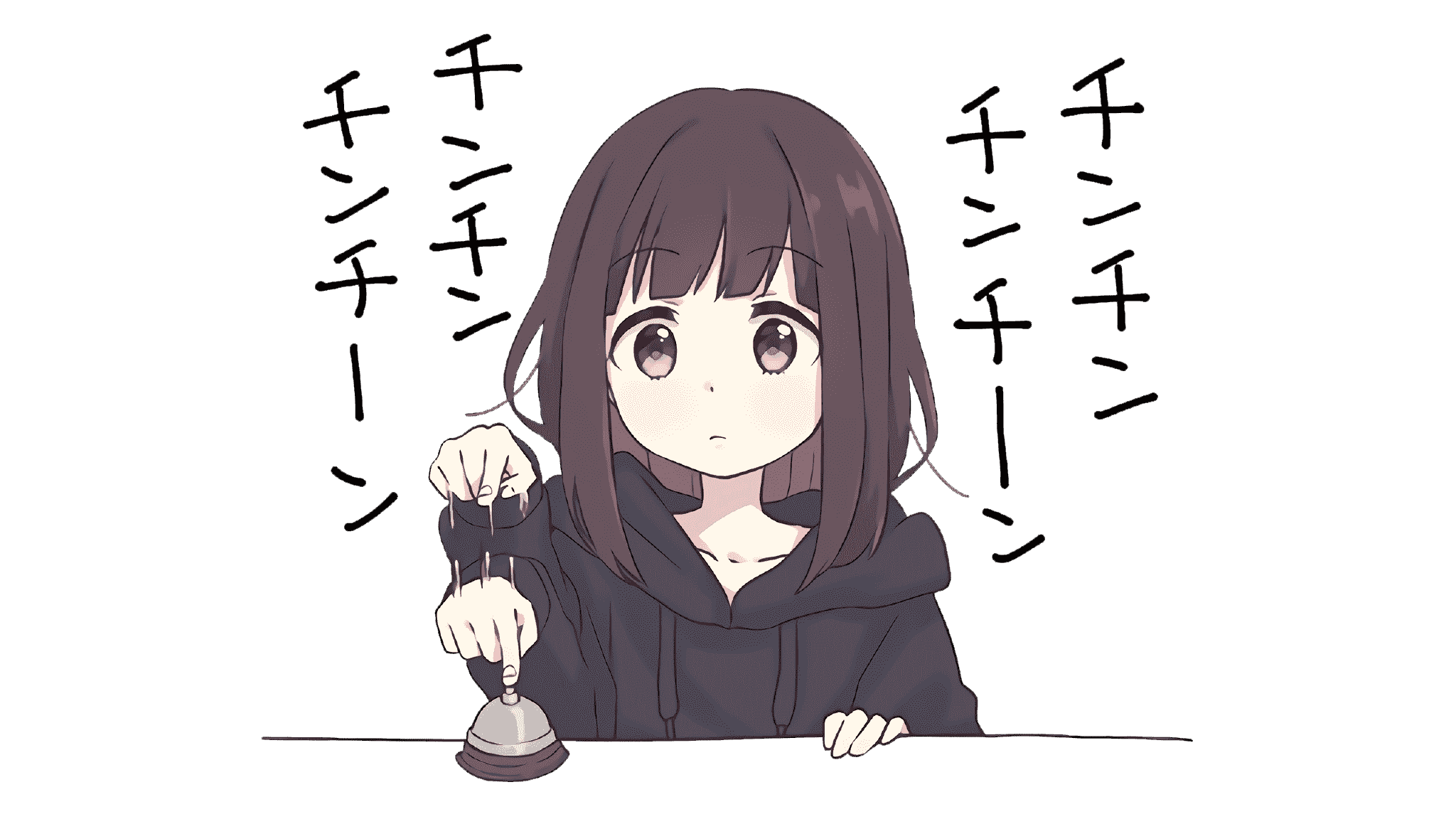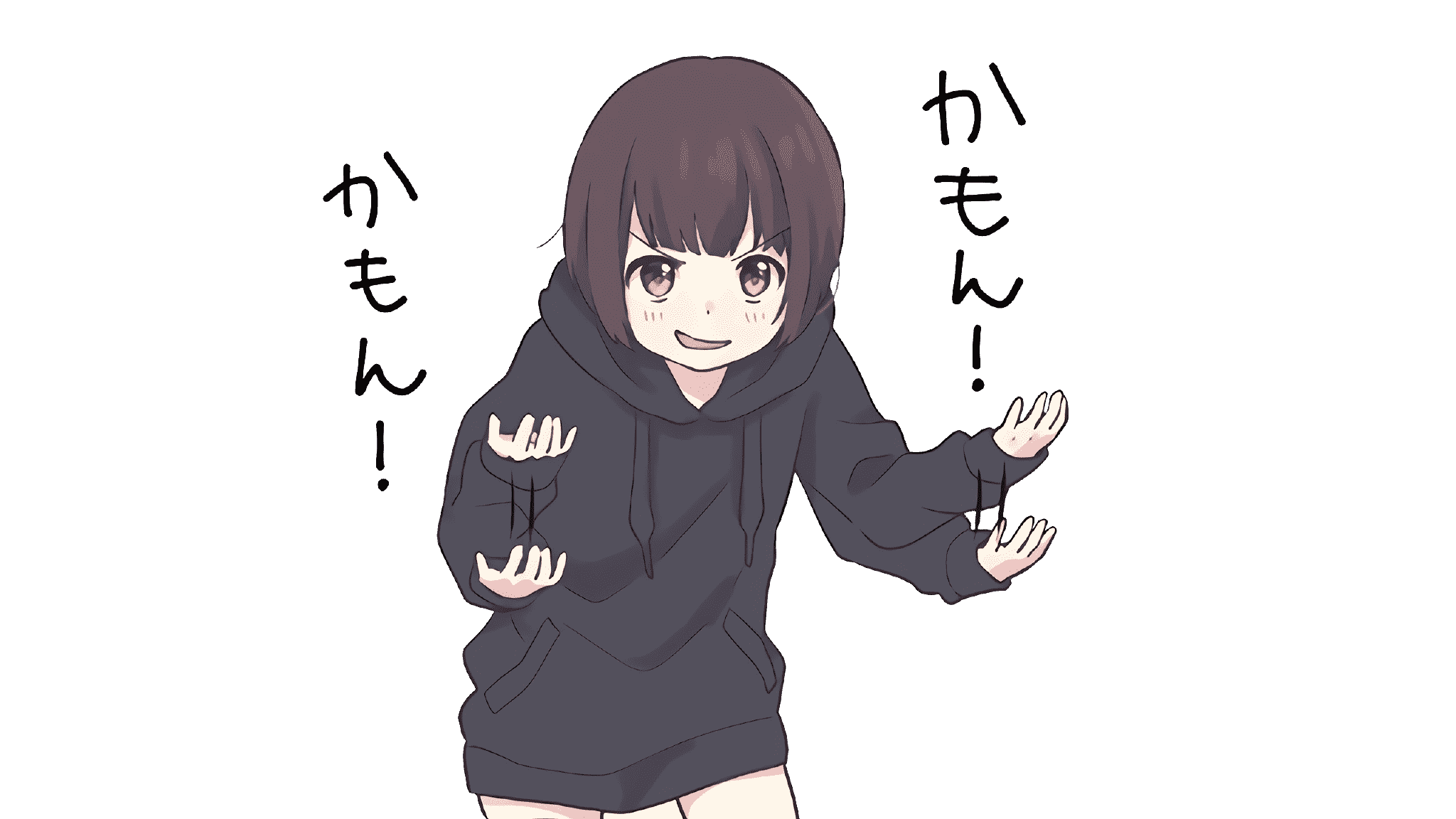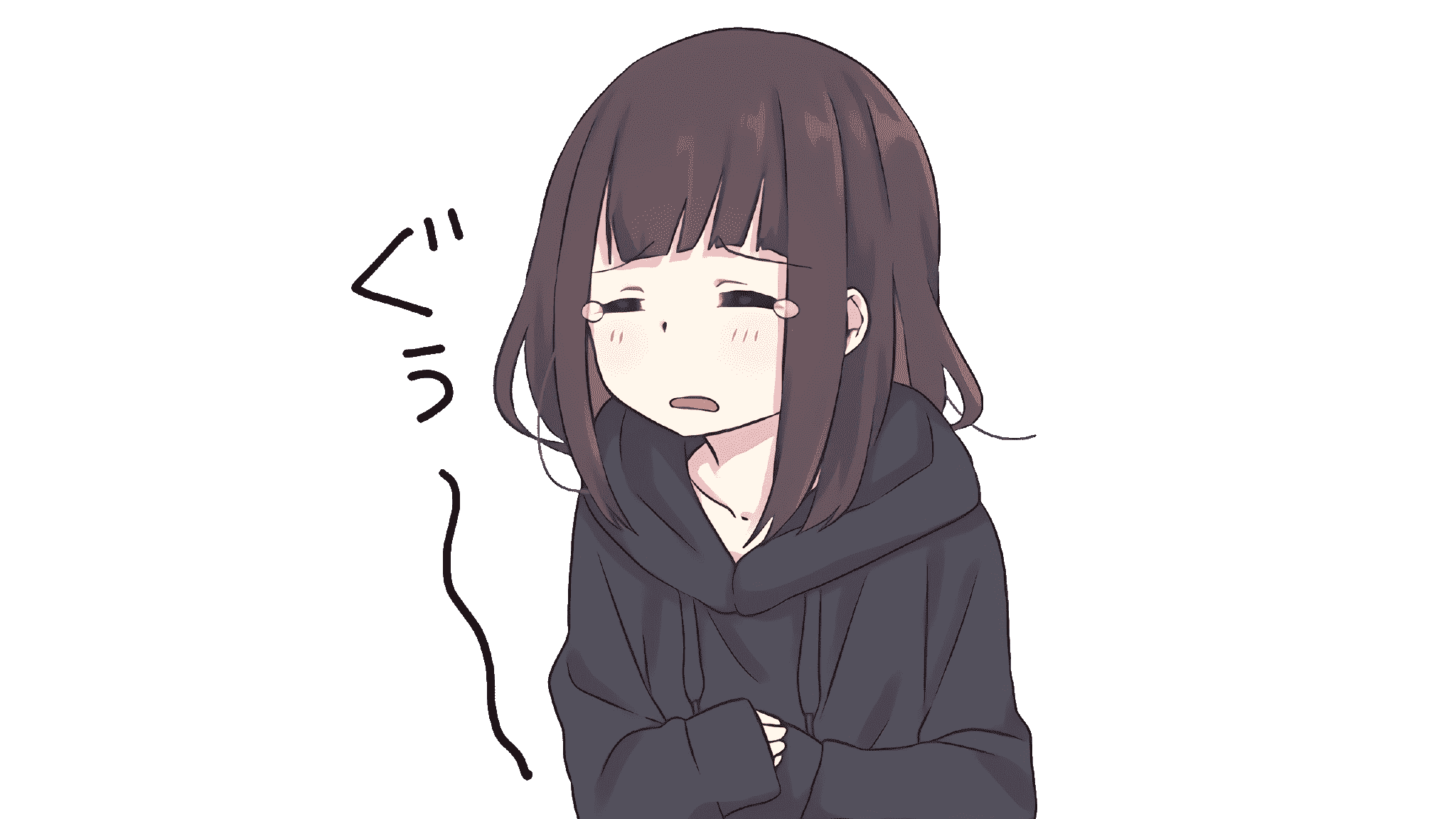1
2
3
4
5
6
7
8
9
10
11
12
13
14
15
16
17
18
19
20
21
22
23
24
25
26
27
28
29
30
31
32
33
34
35
36
37
38
39
40
41
42
43
44
45
46
47
48
49
50
51
52
53
54
55
56
57
58
59
60
61
62
63
64
65
66
67
68
69
70
71
72
73
74
75
76
77
78
79
80
81
82
83
84
85
86
87
88
89
90
91
92
93
94
95
96
97
98
99
100
101
102
103
104
105
106
107
108
109
110
111
112
113
114
115
116
117
118
119
120
121
122
123
124
125
126
127
128
129
130
131
132
133
134
135
136
137
138
139
140
141
142
143
144
145
146
147
148
149
150
151
152
153
154
155
156
157
158
159
160
161
162
163
164
165
166
167
168
169
170
171
172
173
174
175
176
177
178
179
180
181
182
183
184
185
186
187
188
189
190
191
192
193
194
195
196
197
198
199
200
201
202
203
204
205
206
207
208
209
210
211
212
213
214
215
216
217
218
219
220
221
222
223
224
225
226
227
228
229
230
231
232
233
234
235
| CREATE TABLE `tb_ad` (
`id` bigint(20) NOT NULL AUTO_INCREMENT,
`type` int(10) DEFAULT NULL COMMENT '广告类型',
`title` varchar(100) DEFAULT NULL COMMENT '描述',
`url` varchar(200) DEFAULT NULL COMMENT '图片URL地址',
`created` datetime DEFAULT NULL,
`updated` datetime DEFAULT NULL,
PRIMARY KEY (`id`)
) ENGINE = InnoDB AUTO_INCREMENT = 5 CHARSET = utf8 COMMENT '广告表';
CREATE TABLE `tb_estate` (
`id` bigint(20) NOT NULL AUTO_INCREMENT,
`name` varchar(100) DEFAULT NULL COMMENT '楼盘名称',
`province` varchar(10) DEFAULT NULL COMMENT '所在省',
`city` varchar(10) DEFAULT NULL COMMENT '所在市',
`area` varchar(10) DEFAULT NULL COMMENT '所在区',
`address` varchar(100) DEFAULT NULL COMMENT '具体地址',
`year` varchar(10) DEFAULT NULL COMMENT '建筑年代',
`type` varchar(10) DEFAULT NULL COMMENT '建筑类型',
`property_cost` varchar(10) DEFAULT NULL COMMENT '物业费',
`property_company` varchar(20) DEFAULT NULL COMMENT '物业公司',
`developers` varchar(20) DEFAULT NULL COMMENT '开发商',
`created` datetime DEFAULT NULL COMMENT '创建时间',
`updated` datetime DEFAULT NULL COMMENT '更新时间',
PRIMARY KEY (`id`)
) ENGINE = InnoDB AUTO_INCREMENT = 1006 CHARSET = utf8 COMMENT '楼盘表';
CREATE TABLE `tb_house_resources` (
`id` bigint(20) NOT NULL AUTO_INCREMENT,
`title` varchar(100) DEFAULT NULL COMMENT '房源标题',
`estate_id` bigint(20) DEFAULT NULL COMMENT '楼盘id',
`building_num` varchar(5) DEFAULT NULL COMMENT '楼号(栋)',
`building_unit` varchar(5) DEFAULT NULL COMMENT '单元号',
`building_floor_num` varchar(5) DEFAULT NULL COMMENT '门牌号',
`rent` int(10) DEFAULT NULL COMMENT '租金',
`rent_method` tinyint(1) DEFAULT NULL COMMENT '租赁方式,1-整租,2-合租',
`payment_method` tinyint(1) DEFAULT NULL COMMENT '支付方式,1-付一押一,2-付三押一,3-付六
押一,4-年付押一,5-其它',
`house_type` varchar(255) DEFAULT NULL COMMENT '户型,如:2室1厅1卫',
`covered_area` varchar(10) DEFAULT NULL COMMENT '建筑面积',
`use_area` varchar(10) DEFAULT NULL COMMENT '使用面积',
`floor` varchar(10) DEFAULT NULL COMMENT '楼层,如:8/26',
`orientation` varchar(2) DEFAULT NULL COMMENT '朝向:东、南、西、北',
`decoration` tinyint(1) DEFAULT NULL COMMENT '装修,1-精装,2-简装,3-毛坯',
`facilities` varchar(50) DEFAULT NULL COMMENT '配套设施, 如:1,2,3',
`pic` varchar(1000) DEFAULT NULL COMMENT '图片,最多5张',
`house_desc` varchar(200) DEFAULT NULL COMMENT '描述',
`contact` varchar(10) DEFAULT NULL COMMENT '联系人',
`mobile` varchar(11) DEFAULT NULL COMMENT '手机号',
`time` tinyint(1) DEFAULT NULL COMMENT '看房时间,1-上午,2-中午,3-下午,4-晚上,5-全天',
`property_cost` varchar(10) DEFAULT NULL COMMENT '物业费',
`created` datetime DEFAULT NULL,
`updated` datetime DEFAULT NULL,
PRIMARY KEY (`id`)
) ENGINE = InnoDB AUTO_INCREMENT = 10 CHARSET = utf8 COMMENT '房源表';
INSERT INTO `tb_ad` (`id`, `type`, `title`, `url`, `created`
, `updated`)
VALUES ('1', '1', 'UniCity万科天空之城', 'http://itcast-haoke.oss-cnqingdao.
aliyuncs.com/images/2018/11/26/15432029097062227.jpg', '2018-11-26 11:28:49'
, '2018-11-26 11:28:51');
INSERT INTO `tb_ad` (`id`, `type`, `title`, `url`, `created`
, `updated`)
VALUES ('2', '1', '天和尚海庭前', 'http://itcast-haoke.oss-cnqingdao.
aliyuncs.com/images/2018/11/26/1543202958579877.jpg', '2018-11-26 11:29:27'
, '2018-11-26 11:29:29');
INSERT INTO `tb_ad` (`id`, `type`, `title`, `url`, `created`
, `updated`)
VALUES ('3', '1', '[奉贤 南桥] 光语著', 'http://itcast-haoke.oss-cnqingdao.
aliyuncs.com/images/2018/11/26/15432029946721854.jpg', '2018-11-26 11:30:04'
, '2018-11-26 11:30:06');
INSERT INTO `tb_ad` (`id`, `type`, `title`, `url`, `created`
, `updated`)
VALUES ('4', '1', '[上海周边 嘉兴] 融创海逸长洲', 'http://itcast-haoke.oss-cnqingdao.
aliyuncs.com/images/2018/11/26/15432030275359146.jpg', '2018-11-26 11:30:49'
, '2018-11-26 11:30:53');
INSERT INTO `tb_estate` (`id`, `name`, `province`, `city`, `area`
, `address`, `year`, `type`, `property_cost`, `property_company`
, `developers`, `created`, `updated`)
VALUES ('1001', '中远两湾城', '上海市', '上海市', '普陀区'
, '远景路97弄', '2001', '塔楼/板楼', '1.5', '上海中远物业管理发展有限公司'
, '上海万业企业股份有限公司', '2018-11-06 23:00:20', '2018-11-06 23:00:23');
INSERT INTO `tb_estate` (`id`, `name`, `province`, `city`, `area`
, `address`, `year`, `type`, `property_cost`, `property_company`
, `developers`, `created`, `updated`)
VALUES ('1002', '上海康城', '上海市', '上海市', '闵行区'
, '莘松路958弄', '2001', '塔楼/板楼', '1.5', '盛孚物业'
, '闵行房地产', '2018-11-06 23:02:30', '2018-11-27 23:02:33');
INSERT INTO `tb_estate` (`id`, `name`, `province`, `city`, `area`
, `address`, `year`, `type`, `property_cost`, `property_company`
, `developers`, `created`, `updated`)
VALUES ('1003', '保利西子湾', '上海市', '上海市', '松江区'
, '广富林路1188弄', '2008', '塔楼/板
楼', '1.75', '上海保利物业管理'
, '上海城乾房地产开发有限公司', '2018-11-06 23:04:22', '2018-
11-06 23:04:25');
INSERT INTO `tb_estate` (`id`, `name`, `province`, `city`, `area`
, `address`, `year`, `type`, `property_cost`, `property_company`
, `developers`, `created`, `updated`)
VALUES ('1004', '万科城市花园', '上海市', '上海市', '松江区'
, '广富林路1188弄', '2002', '塔楼/
板楼', '1.5', '上海保利物业管理'
, '上海城乾房地产开发有限公司', '2018-11-13 16:43:40', '2018-
11-13 16:43:42');
INSERT INTO `tb_estate` (`id`, `name`, `province`, `city`, `area`
, `address`, `year`, `type`, `property_cost`, `property_company`
, `developers`, `created`, `updated`)
VALUES ('1005', '上海阳城', '上海市', '上海市', '闵行区'
, '罗锦路888弄', '2002', '塔楼/板楼', '1.5', '上海莲阳物业管理有限公司'
, '上海莲城房地产开发有限公司', '2018-11-06 23:23:52', '2018-
11-06 23:23:55');
INSERT INTO `tb_house_resources` (`id`, `title`, `estate_id`, `building_num`, `building_unit`
, `building_floor_num`, `rent`, `rent_method`, `payment_method`, `house_type`
, `covered_area`, `use_area`, `floor`, `orientation`, `decoration`
, `facilities`, `pic`, `house_desc`, `contact`, `mobile`
, `time`, `property_cost`, `created`, `updated`)
VALUES ('1', '东方曼哈顿 3室2厅 16000元', '1005', '2', '1'
, '1', '1111', '1', '1', '1室1厅1卫1厨1阳台'
, '2', '2', '1/2', '南', '1'
, '1,2,3,8,9', NULL, '这
个经纪人很懒,没写核心卖点', '张三', '11111111111'
, '1', '11', '2018-11-16 01:16:00', '2018-11-16 01:16:00');
INSERT INTO `tb_house_resources` (`id`, `title`, `estate_id`, `building_num`, `building_unit`
, `building_floor_num`, `rent`, `rent_method`, `payment_method`, `house_type`
, `covered_area`, `use_area`, `floor`, `orientation`, `decoration`
, `facilities`, `pic`, `house_desc`, `contact`, `mobile`
, `time`, `property_cost`, `created`, `updated`)
VALUES ('2', '康城 3室2厅1卫', '1002', '1', '2'
, '3', '2000', '1', '2', '3室2厅1卫1厨2阳台'
, '100', '80', '2/20', '南', '1'
, '1,2,3,7,6', NULL, '拎包入住', '张三', '18888888888'
, '5', '1.5', '2018-11-16 01:34:02', '2018-11-16 01:34:02');
INSERT INTO `tb_house_resources` (`id`, `title`, `estate_id`, `building_num`, `building_unit`
, `building_floor_num`, `rent`, `rent_method`, `payment_method`, `house_type`
, `covered_area`, `use_area`, `floor`, `orientation`, `decoration`
, `facilities`, `pic`, `house_desc`, `contact`, `mobile`
, `time`, `property_cost`, `created`, `updated`)
VALUES ('3', '2', '1002', '2', '2'
, '2', '2', '1', '1', '1室1厅1
卫1厨1阳台'
, '22', '11', '1/5', '南', '1'
, '1,2,3', NULL, '11', '22', '33'
, '1', '3', '2018-11-16 21:15:29', '2018-11-16 21:15:29');
INSERT INTO `tb_house_resources` (`id`, `title`, `estate_id`, `building_num`, `building_unit`
, `building_floor_num`, `rent`, `rent_method`, `payment_method`, `house_type`
, `covered_area`, `use_area`, `floor`, `orientation`, `decoration`
, `facilities`, `pic`, `house_desc`, `contact`, `mobile`
, `time`, `property_cost`, `created`, `updated`)
VALUES ('4', '11', '1002', '1', '1'
, '1', '1', '1', '1', '1室1厅1
卫1厨1阳台'
, '11', '1', '1/1', '南', '1'
, '1,2,3', NULL, '11', '1', '1'
, '1', '1', '2018-11-16 21:16:50', '2018-11-16 21:16:50');
INSERT INTO `tb_house_resources` (`id`, `title`, `estate_id`, `building_num`, `building_unit`
, `building_floor_num`, `rent`, `rent_method`, `payment_method`, `house_type`
, `covered_area`, `use_area`, `floor`, `orientation`, `decoration`
, `facilities`, `pic`, `house_desc`, `contact`, `mobile`
, `time`, `property_cost`, `created`, `updated`)
VALUES ('5', '最新修改房源5', '1002', '1', '1'
, '1', '3000', '1', '1', '1室1厅1卫1厨1阳台'
, '80', '1', '1/1', '南', '1'
, '1,2,3', 'http://itcast-haoke.osscn-
qingdao.aliyuncs.com/images/2018/12/04/15439353467987363.jpg,http://itcasthaoke.
oss-cn-qingdao.aliyuncs.com/images/2018/12/04/15439354795233043.jpg', '11', '1', '1'
, '1', '1', '2018-11-16 21:17:02', '2018-12-04 23:05:19');
INSERT INTO `tb_house_resources` (`id`, `title`, `estate_id`, `building_num`, `building_unit`
, `building_floor_num`, `rent`, `rent_method`, `payment_method`, `house_type`
, `covered_area`, `use_area`, `floor`, `orientation`, `decoration`
, `facilities`, `pic`, `house_desc`, `contact`, `mobile`
, `time`, `property_cost`, `created`, `updated`)
VALUES ('6', '房源标题', '1002', '1', '1'
, '11', '1', '1', '1', '1
室1厅1卫1厨1阳台'
, '11', '1', '1/1', '南', '1'
, '1,2,3', 'http://itcast-haoke.oss-cnqingdao.
aliyuncs.com/images/2018/11/16/15423743004743329.jpg,http://itcast-haoke.osscn-
qingdao.aliyuncs.com/images/2018/11/16/15423743049233737.jpg', '11', '2', '2'
, '1', '1', '2018-11-16 21:18:41', '2018-11-16 21:18:41');
INSERT INTO `tb_house_resources` (`id`, `title`, `estate_id`, `building_num`, `building_unit`
, `building_floor_num`, `rent`, `rent_method`, `payment_method`, `house_type`
, `covered_area`, `use_area`, `floor`, `orientation`, `decoration`
, `facilities`, `pic`, `house_desc`, `contact`, `mobile`
, `time`, `property_cost`, `created`, `updated`)
VALUES ('7', '房源标题', '1002', '1', '1'
, '11', '1', '1', '1', '1
室1厅1卫1厨1阳台'
, '11', '1', '1/1', '南', '1'
, '1,2,3', 'http://itcast-haoke.oss-cnqingdao.
aliyuncs.com/images/2018/11/16/15423743004743329.jpg,http://itcast-haoke.osscn-
qingdao.aliyuncs.com/images/2018/11/16/15423743049233737.jpg', '11', '2', '2'
, '1', '1', '2018-11-16 21:18:41', '2018-11-16 21:18:41');
INSERT INTO `tb_house_resources` (`id`, `title`, `estate_id`, `building_num`, `building_unit`
, `building_floor_num`, `rent`, `rent_method`, `payment_method`, `house_type`
, `covered_area`, `use_area`, `floor`, `orientation`, `decoration`
, `facilities`, `pic`, `house_desc`, `contact`, `mobile`
, `time`, `property_cost`, `created`, `updated`)
VALUES ('8', '3333', '1002', '1', '1'
, '1', '1', '1', '1', '1室1
厅1卫1厨1阳台'
, '1', '1', '1/1', '南', '1'
, '1,2,3', 'http://itcast-haoke.oss-cnqingdao.
aliyuncs.com/images/2018/11/17/15423896060254118.jpg,http://itcast-haoke.osscn-
qingdao.aliyuncs.com/images/2018/11/17/15423896084306516.jpg', '1', '1', '1'
, '1', '1', '2018-11-17 01:33:35', '2018-12-06 10:22:20');
INSERT INTO `tb_house_resources` (`id`, `title`, `estate_id`, `building_num`, `building_unit`
, `building_floor_num`, `rent`, `rent_method`, `payment_method`, `house_type`
, `covered_area`, `use_area`, `floor`, `orientation`, `decoration`
, `facilities`, `pic`, `house_desc`, `contact`, `mobile`
, `time`, `property_cost`, `created`, `updated`)
VALUES ('9', '康城 精品房源2', '1002', '1', '2'
, '3', '1000', '1', '1', '1室1厅1卫1厨1阳台'
, '50', '40', '3/20', '南', '1'
, '1,2,3', 'http://itcasthaoke.
oss-cnqingdao.
aliyuncs.com/images/2018/11/30/15435106627858721.jpg,http://itcast-haoke.osscn-
qingdao.aliyuncs.com/images/2018/11/30/15435107119124432.jpg', '精品房源', '李四', '18888888888'
, '1', '1', '2018-11-21 18:31:35', '2018-11-30 00:58:46');
|